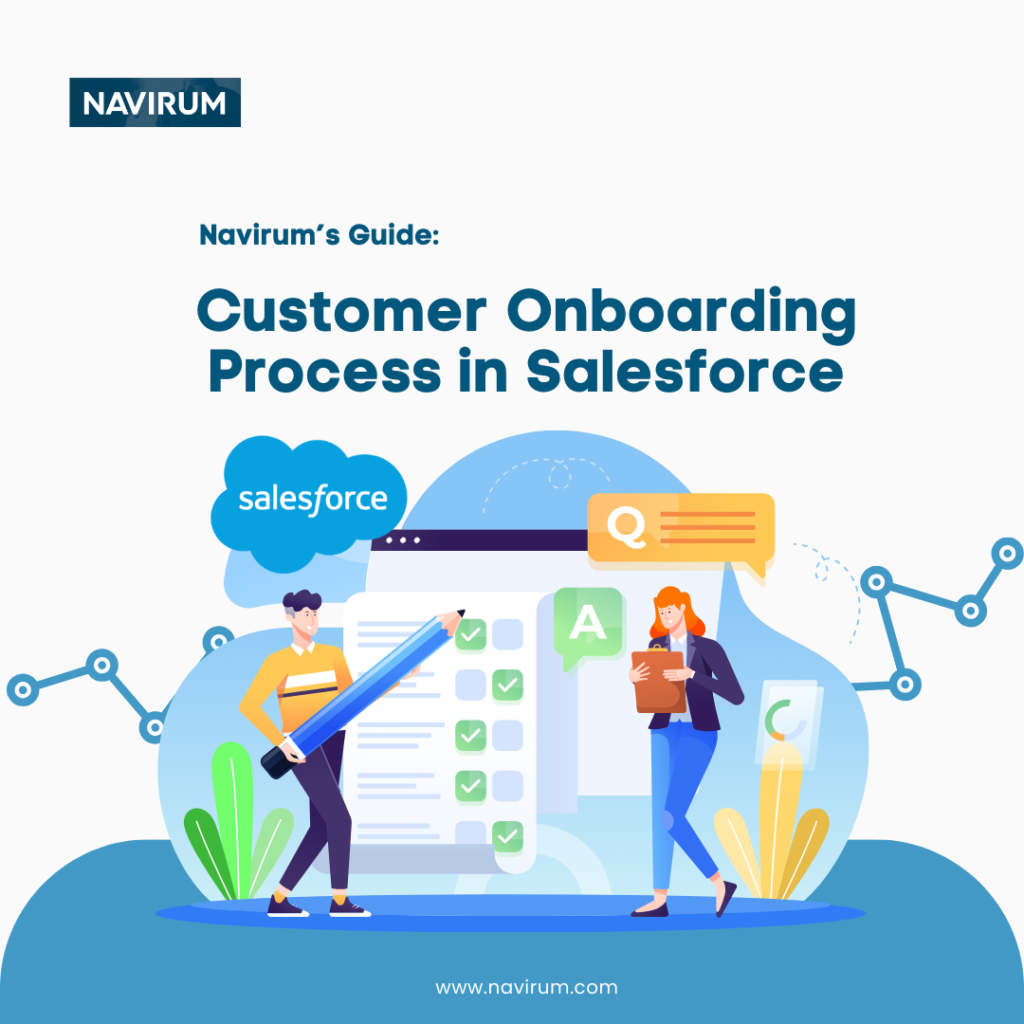
An in-Depth Guide to Customer Onboarding Process in Salesforce
Customer onboarding is a critical phase in establishing a fruitful and enduring relationship with your clients. Salesforce, with its robust suite of tools and customizable features, offers a comprehensive platform to streamline and enhance the customer onboarding process. This guide will walk you through the steps to create an effective customer onboarding process within Salesforce.
Understanding the Customer Onboarding Process
Customer onboarding encompasses all the steps taken to introduce clients to your product or service and ensure they achieve success with it. It involves guiding customers through initial setup, providing necessary training and support, and addressing any concerns or questions they may have. An effective onboarding process sets the stage for long-term customer satisfaction and loyalty.
Leveraging Salesforce for Customer Onboarding
Leveraging Salesforce for customer onboarding can streamline the process and ensure a smooth transition for your customers. Here’s a step-by-step guide on how to do it effectively:
- Define Your Onboarding Process: Before you start using Salesforce for onboarding, outline your onboarding process. Identify all the steps involved from initial contact to successful implementation or product adoption.
- Customize Salesforce: Customize Salesforce according to your onboarding process. Create custom objects, fields, and workflows that align with each stage of the onboarding journey.
- Automate Tasks: Use Salesforce’s automation tools such as flows to automate routine tasks in the onboarding process. For example, automate email notifications, task assignments, and follow-up reminders.
- Create Onboarding Plans: Develop standardized onboarding plans or templates within Salesforce. These plans should outline the tasks, and resources required for successful onboarding. Use Salesforce’s Task and Activity features to track progress against these plans.
- Collaboration and Communication: Leverage Salesforce Chatter to facilitate communication and collaboration among your team members involved in the onboarding process. This ensures everyone is on the same page and can easily share updates and information.
- Customer Portals: Set up customer portals or communities within Salesforce where customers can access resources, documentation, and support during the onboarding process. This self-service capability can enhance the customer experience and reduce the burden on your team.
- Reporting and Analytics: Use Salesforce’s reporting tools to track key metrics related to your onboarding process, such as onboarding completion rates, time to onboard, and customer satisfaction scores. Analyze this data to identify areas for improvement and optimize your onboarding process over time.
- Continuous Improvement: Regularly review and refine your onboarding process based on feedback from customers and insights gathered from Salesforce data. Continuously iterate to enhance efficiency, effectiveness, and customer satisfaction.
Designing the Customer Onboarding Process in Salesforce
Designing a customer onboarding process in Salesforce involves a strategic approach that aligns with your business goals and customer needs. Here’s a structured approach to designing the process:
- Understand Your Customer Journey: Before designing the onboarding process, map out the customer journey. Identify touchpoints, pain points, and key milestones from the moment a customer expresses interest to when they achieve success with your product or service.
- Define Onboarding Stages: Break down the customer journey into distinct stages that align with your onboarding process. Common stages include lead capture, qualification, kickoff, implementation, training, and adoption.
- Identify Key Tasks and Activities: Within each stage, identify the key tasks and activities that need to be completed to move the customer forward in their onboarding journey. For example, sending welcome emails, scheduling kickoff calls, setting up accounts, providing training sessions, etc.
- Create Custom Objects and Fields: Customize Salesforce by creating custom objects and fields to capture relevant information at each stage of the onboarding process. This could include customer details, onboarding progress, milestones achieved, and any other relevant data.
- Set Up Automation: Utilize Salesforce automation tools like flows to automate repetitive tasks and streamline the onboarding process. For example, automate email notifications, task assignments, and status updates based on specific triggers.
- Develop Onboarding Plans: Create standardized onboarding plans or templates within Salesforce that outline the sequence of tasks and activities for each stage of the onboarding process. Use Salesforce Tasks or Activities to track progress against these plans.
- Establish Communication Channels: Set up communication channels within Salesforce to facilitate collaboration and communication among team members involved in the onboarding process. This could include Salesforce Chatter, email templates, and messaging apps.
Conclusion
Implementing an effective customer onboarding process within Salesforce requires careful planning, customization, and optimization. By leveraging Salesforce’s powerful tools and capabilities, you can create a seamless onboarding experience that sets the stage for long-term customer success and satisfaction. Continuously monitor and refine your onboarding process to adapt to evolving customer needs and drive business growth.
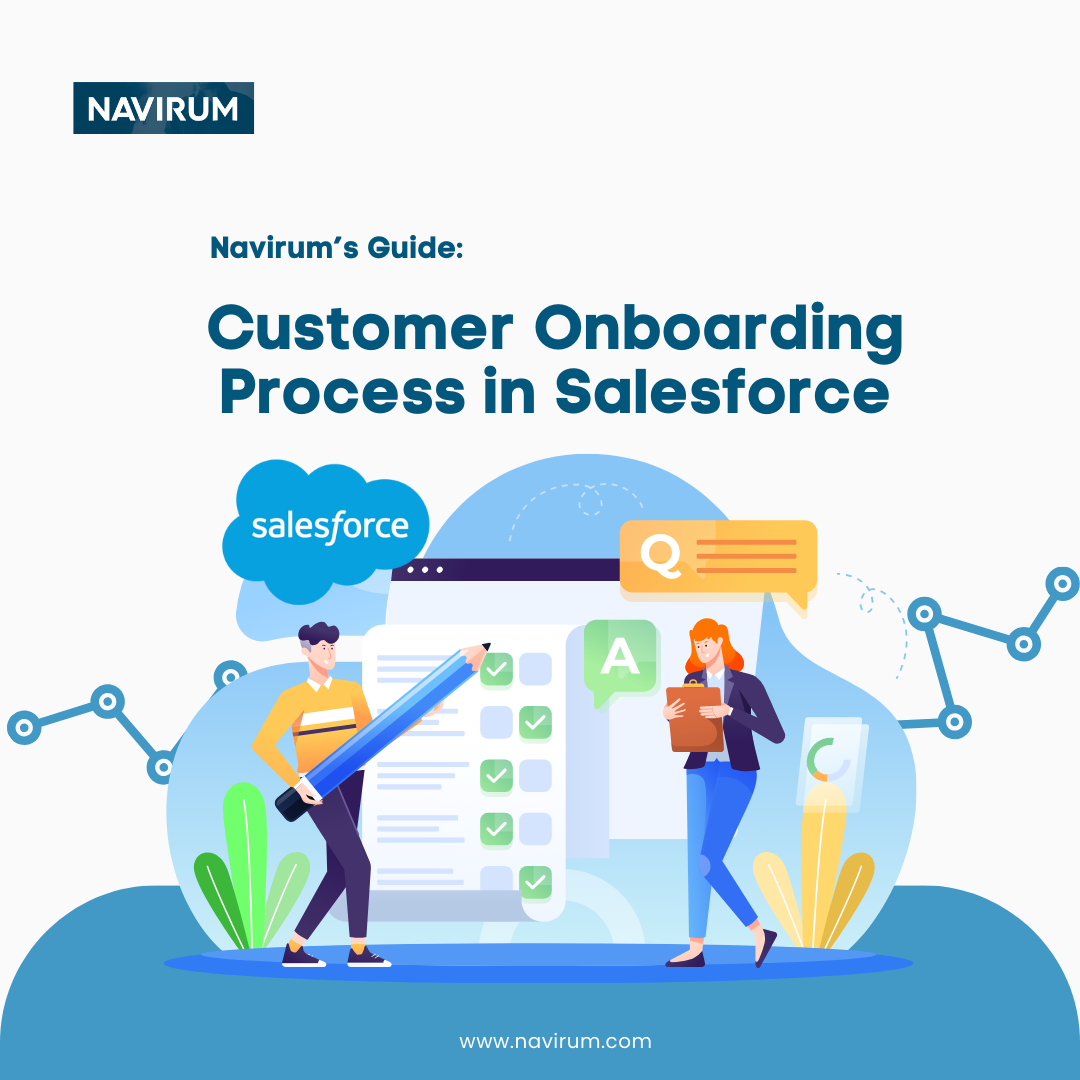
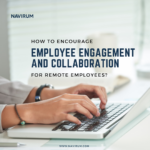


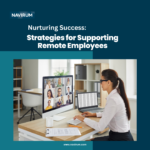
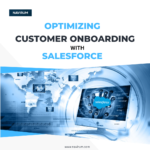

Join the conversation