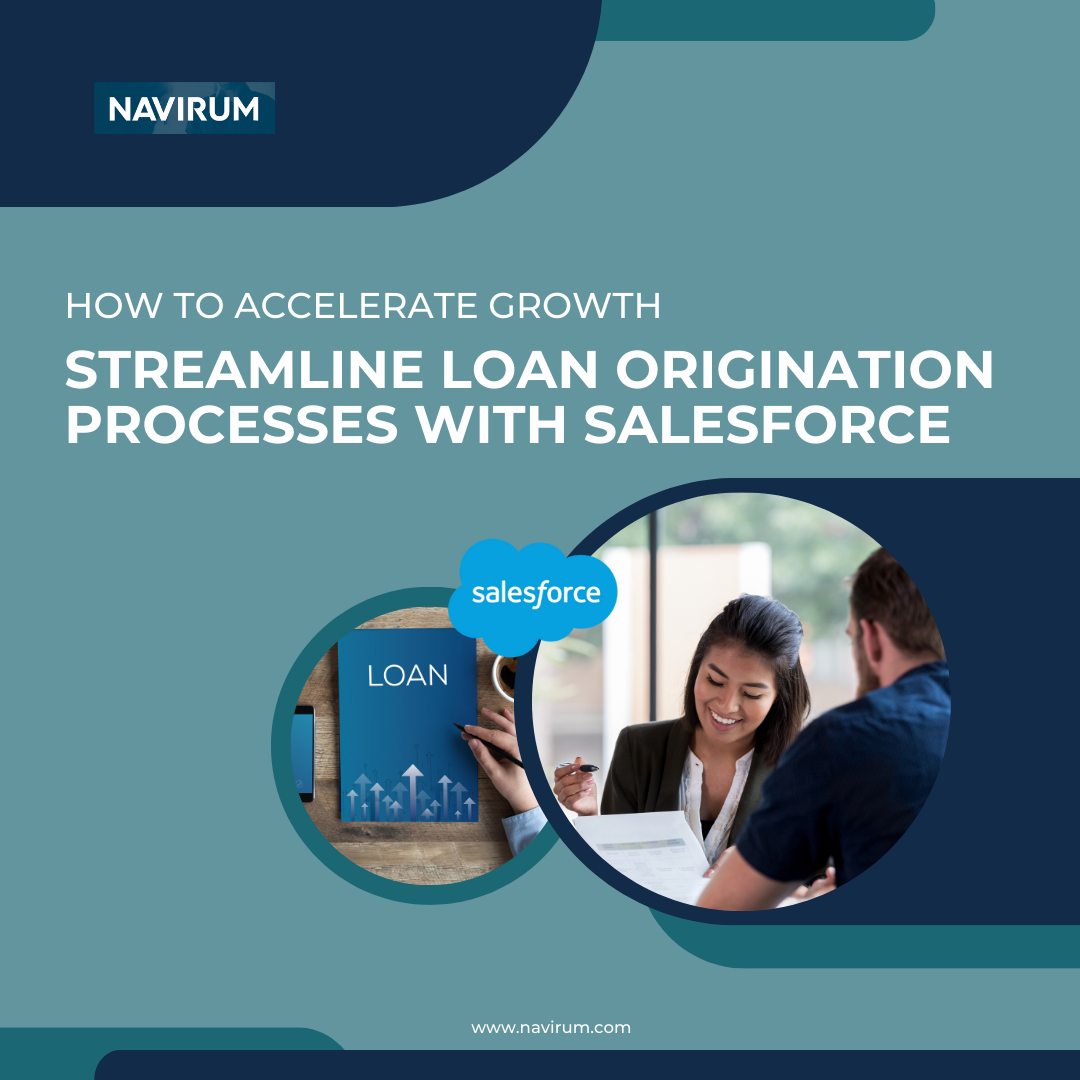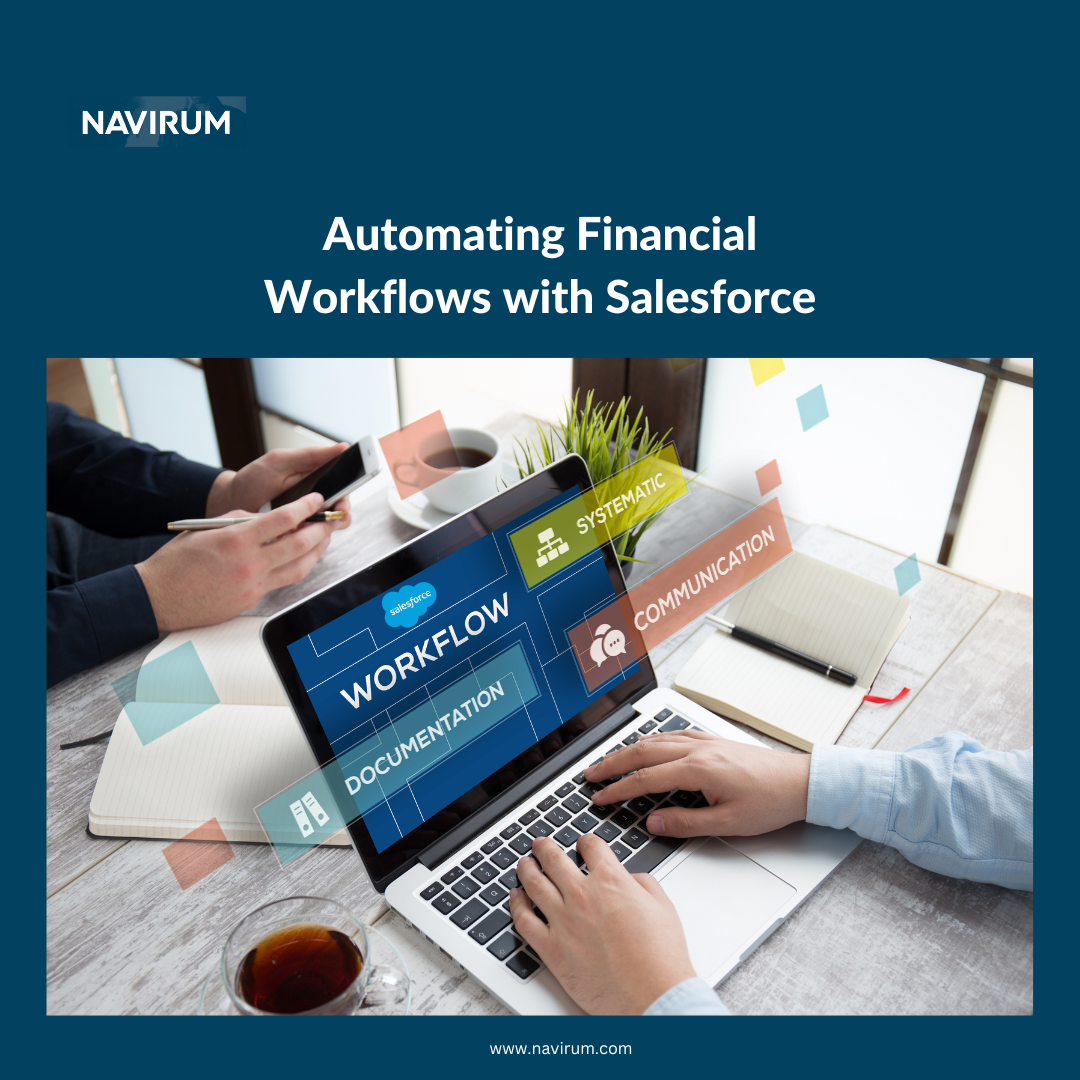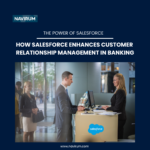In recent years, the financial services industry has undergone a profound transformation driven by advancements in artificial intelligence (AI) and machine learning (ML). These technologies, particularly when integrated into platforms like Salesforce, offer immense potential for enhancing customer experience, operational efficiency, and decision-making processes. However, with this potential comes a responsibility to ensure that AI is implemented ethically and responsibly.
The Promise of AI in Financial Services
AI and ML technologies are revolutionizing how financial institutions operate. They enable predictive analytics, personalized customer interactions, fraud detection, risk assessment, and compliance monitoring at a scale and speed previously unimaginable. Salesforce, as a leading CRM platform, plays a pivotal role in harnessing these technologies to drive innovation and competitiveness in the financial sector.
Ethical Considerations in AI Implementation
- Transparency and Explainability: One of the foremost ethical considerations in AI is ensuring transparency and explainability. Financial institutions must understand how AI algorithms make decisions and be able to explain those decisions to customers and regulatory authorities. When implementing AI solutions through Salesforce, it’s crucial to choose models that can provide insights into their decision-making process.
- Fairness and Bias Mitigation: AI systems can inadvertently perpetuate biases present in historical data, leading to unfair outcomes. Financial services companies must proactively mitigate bias by regularly auditing data sources, refining algorithms, and ensuring diversity in the teams developing AI solutions. Salesforce’s AI capabilities should be leveraged with these considerations in mind to promote fairness and equity.
- Data Privacy and Security: Financial data is highly sensitive, necessitating stringent data privacy and security measures. AI implementations must comply with regulations such as GDPR and CCPA. Salesforce provides robust data protection features and compliance tools that should be configured appropriately to safeguard customer information and ensure ethical use of AI.
- Accountability and Governance: Establishing clear accountability and governance frameworks is essential for ethical AI use. Financial institutions using Salesforce for AI implementations should have policies in place for monitoring AI performance, handling errors or biases, and continuously assessing ethical implications. Regular audits and reviews can help maintain ethical standards over time.
Best Practices for Ethical AI Implementation with Salesforce
- Cross-functional Collaboration: Involve stakeholders from compliance, legal, IT, and business units early in the AI implementation process to address ethical concerns comprehensively.
- Continuous Monitoring and Evaluation: Implement mechanisms to monitor AI performance, detect biases, and evaluate outcomes regularly. Salesforce’s analytics and reporting tools can facilitate ongoing evaluation and adjustment of AI models.
- Ethics Training: Provide ethics training to employees involved in AI development and deployment to raise awareness of ethical considerations and foster a culture of responsible AI use.
- Customer-Centric Approach: Prioritize customer interests and expectations when designing AI-driven solutions on Salesforce. Seek feedback and ensure transparency about how AI is used to enhance customer trust.
As financial services organizations embrace AI technologies through platforms like Salesforce, they must navigate complex ethical considerations to foster trust, ensure fairness, and comply with regulatory requirements. By prioritizing transparency, fairness, data privacy, and accountability, companies can harness the full potential of AI while mitigating risks and promoting ethical practices. Ultimately, ethical AI implementation with Salesforce not only enhances operational efficiencies but also reinforces customer confidence and regulatory compliance in the financial services sector.