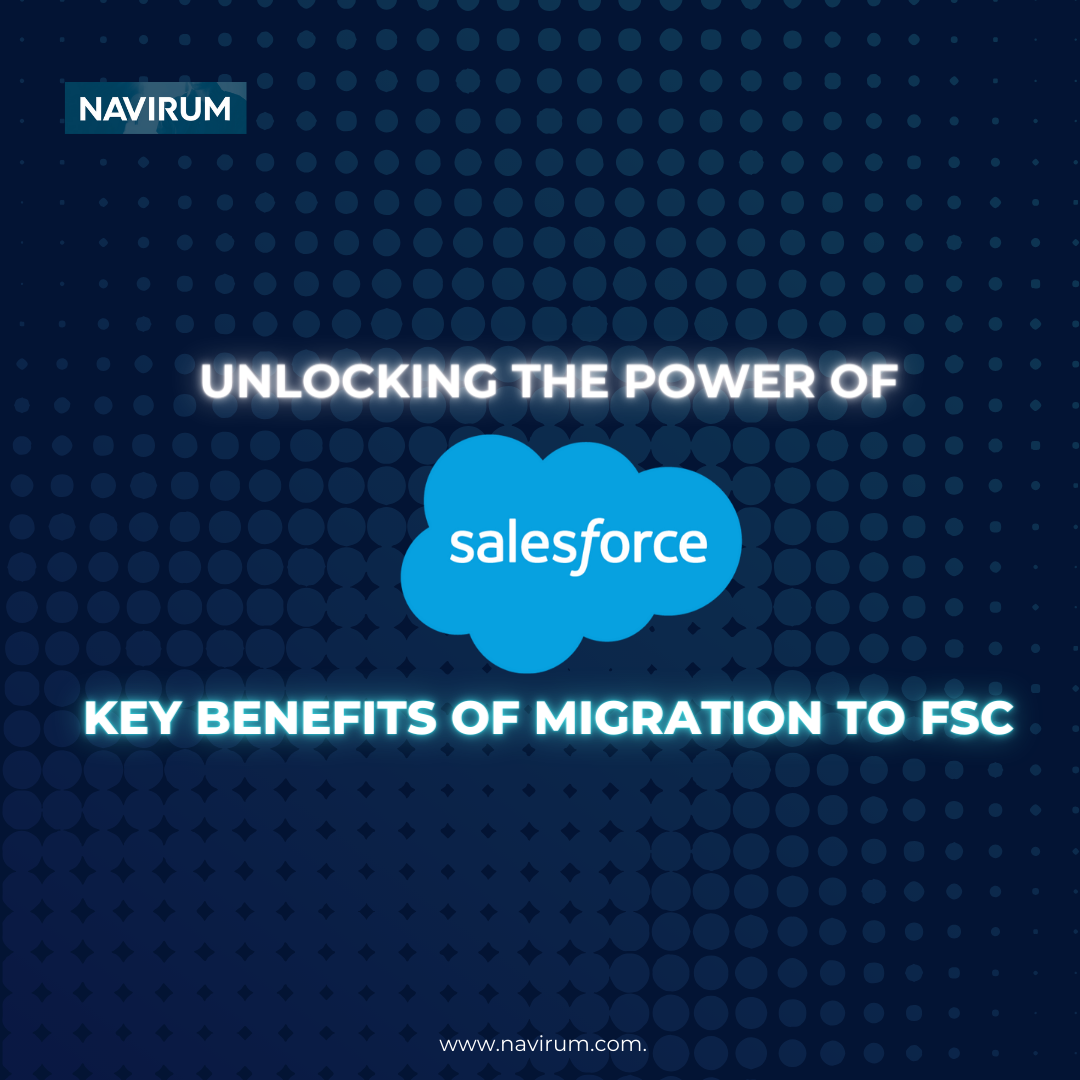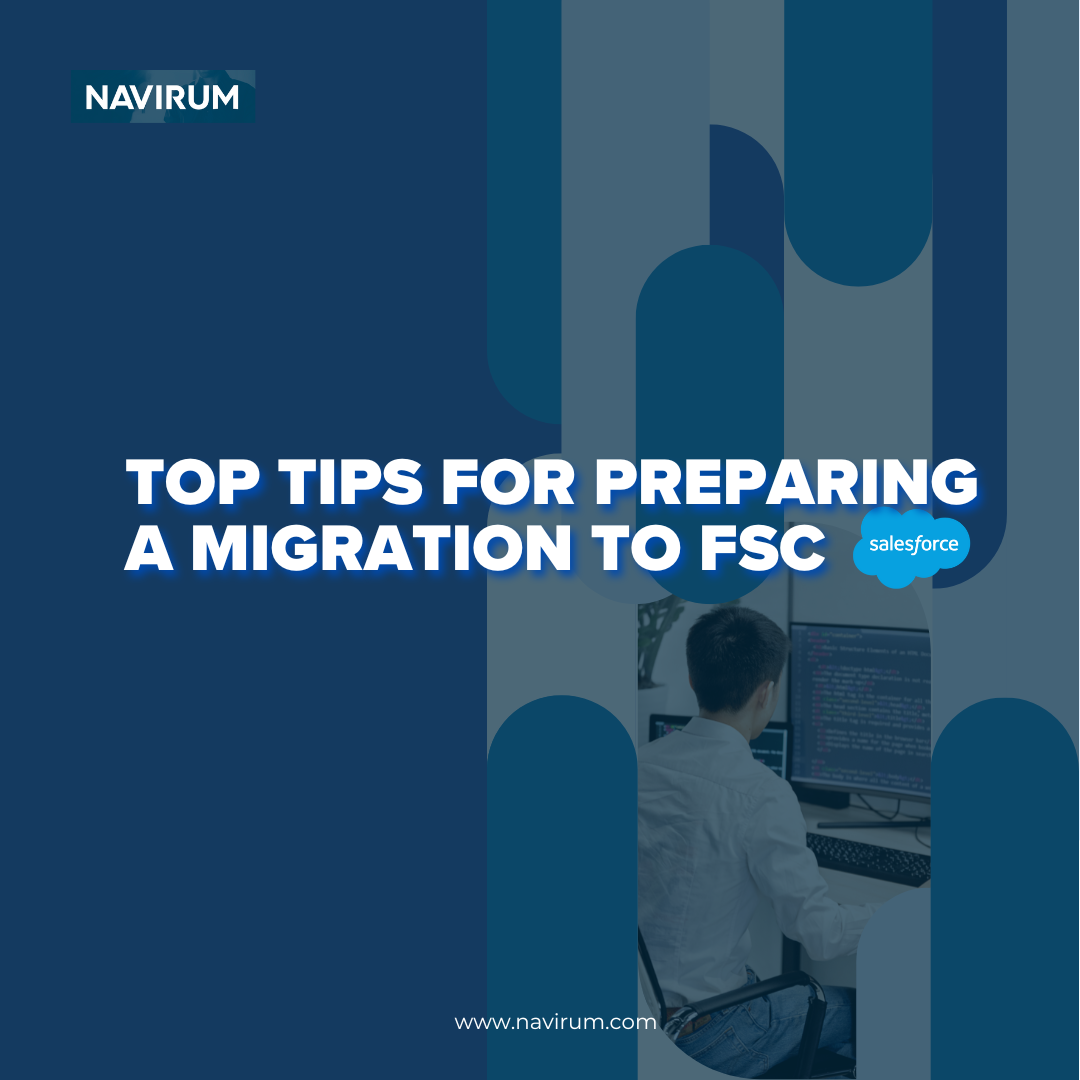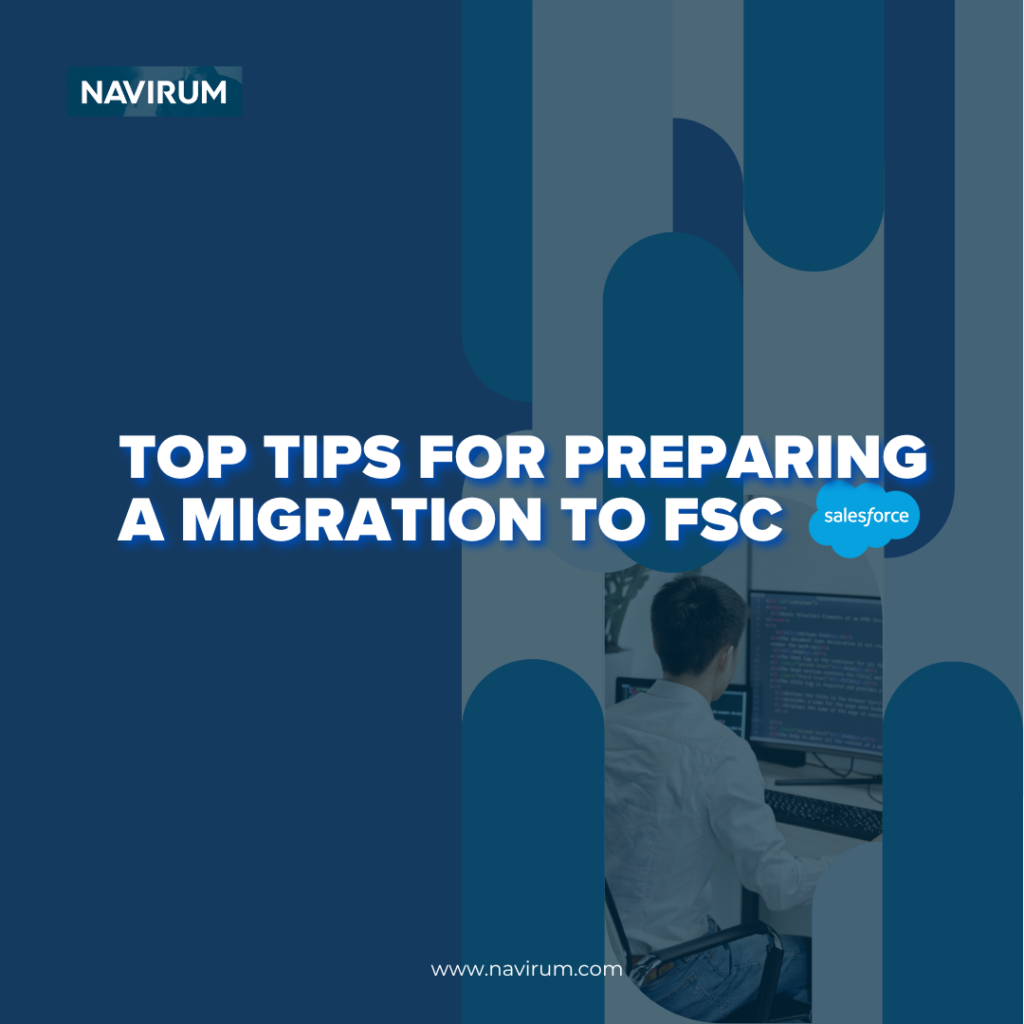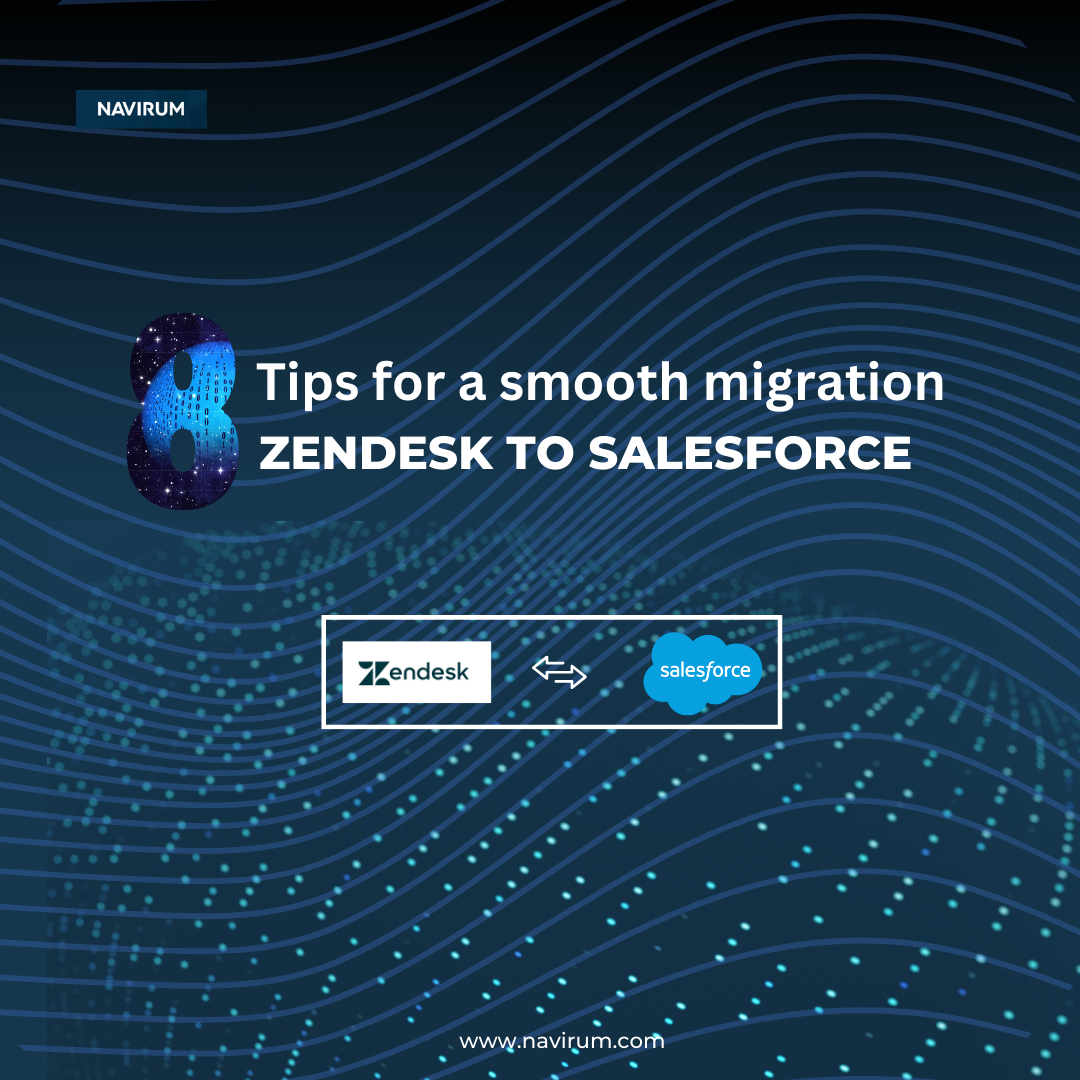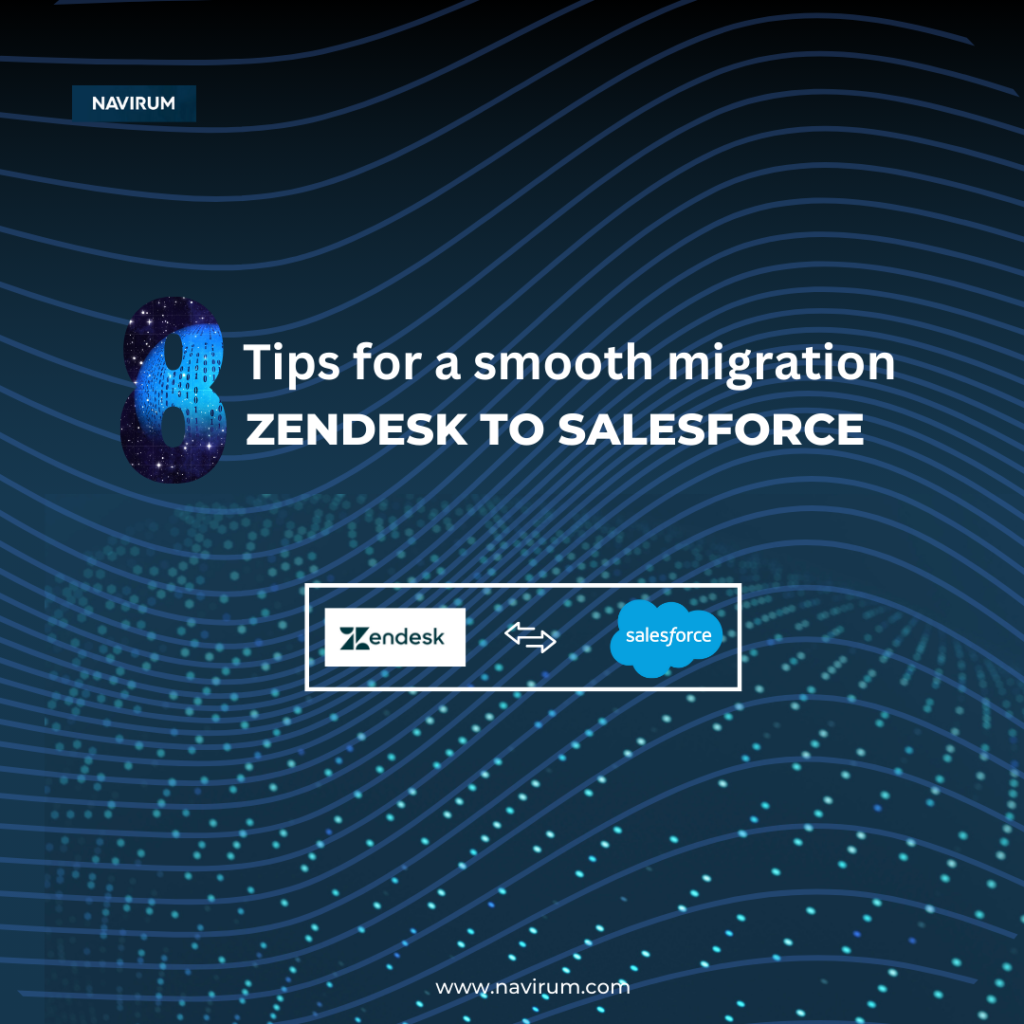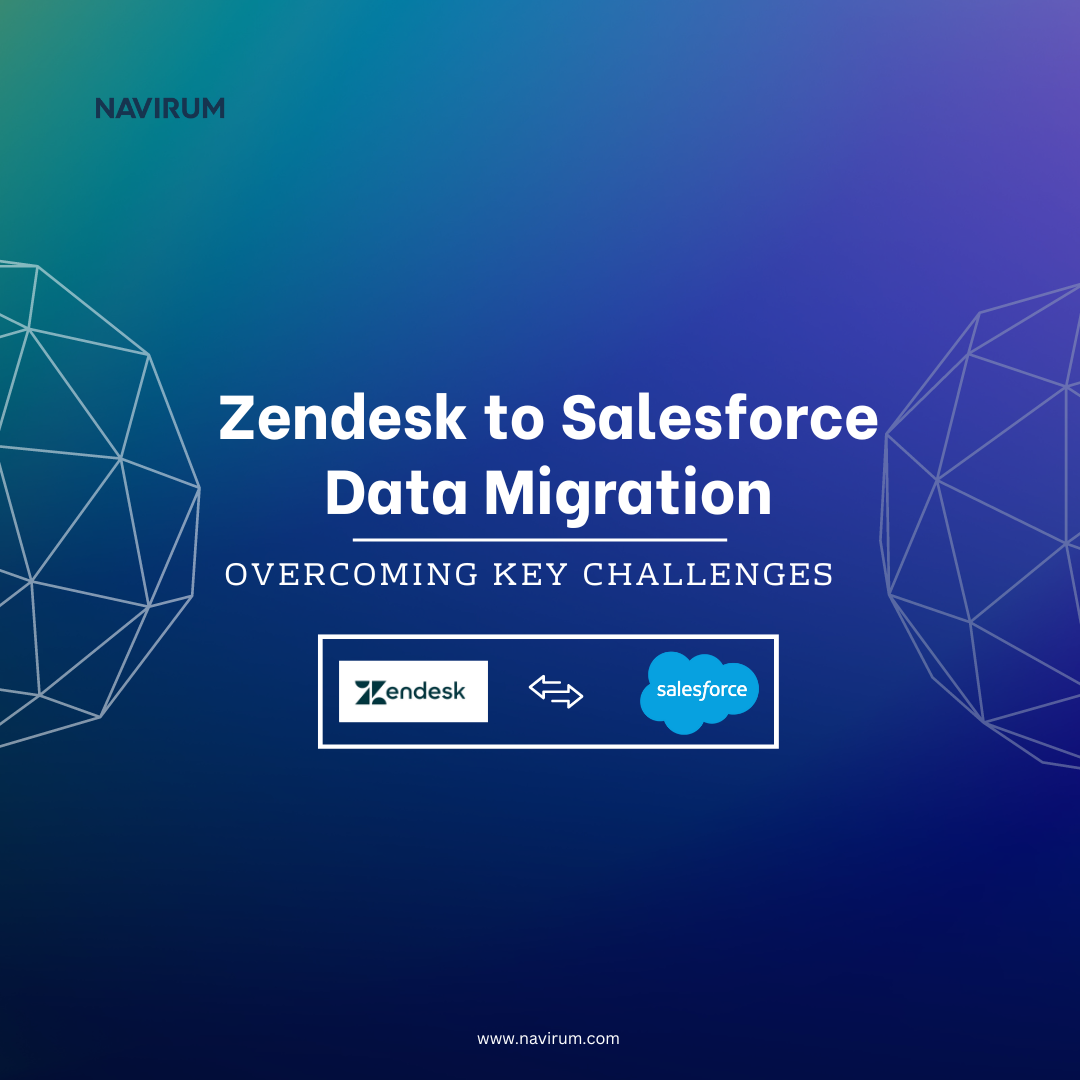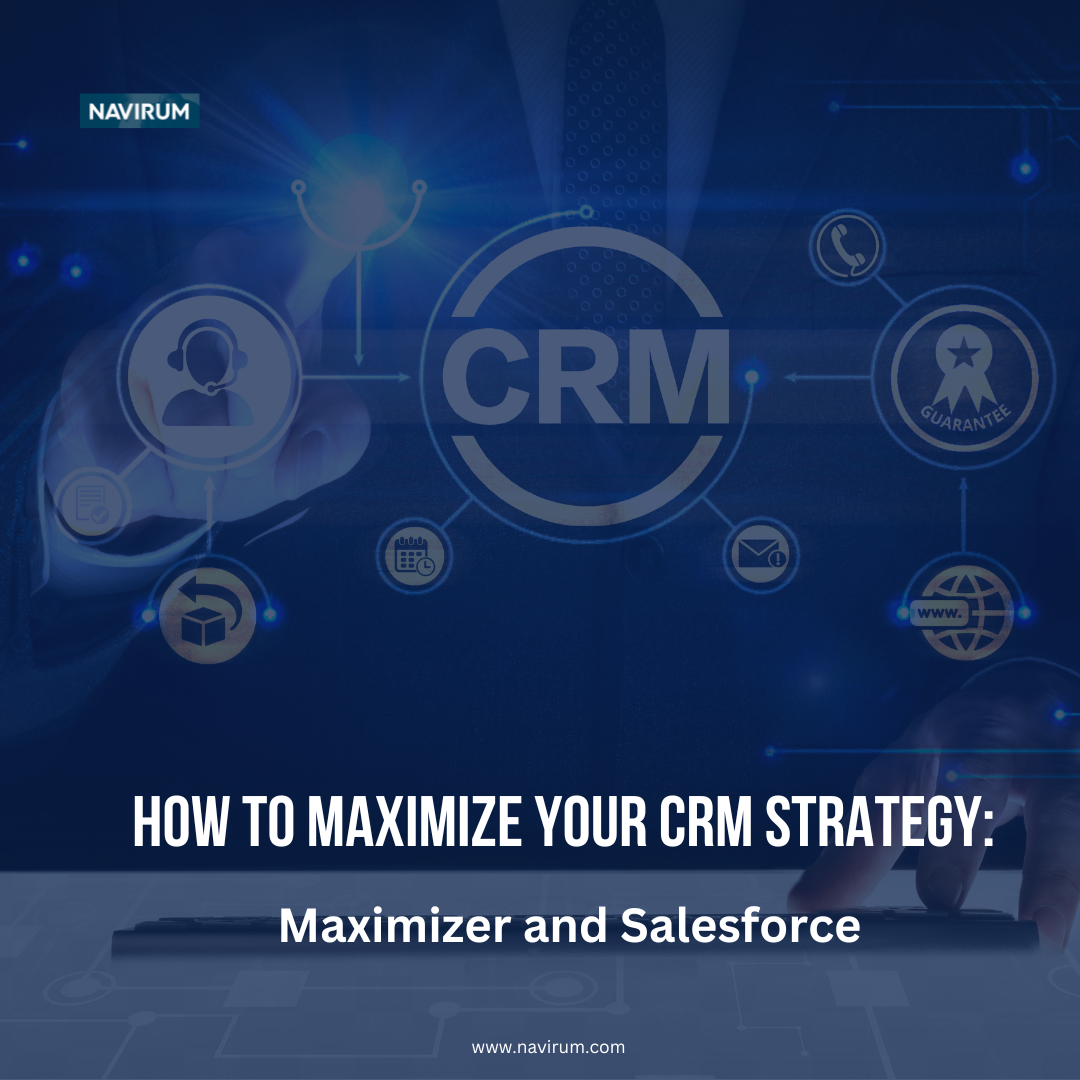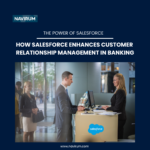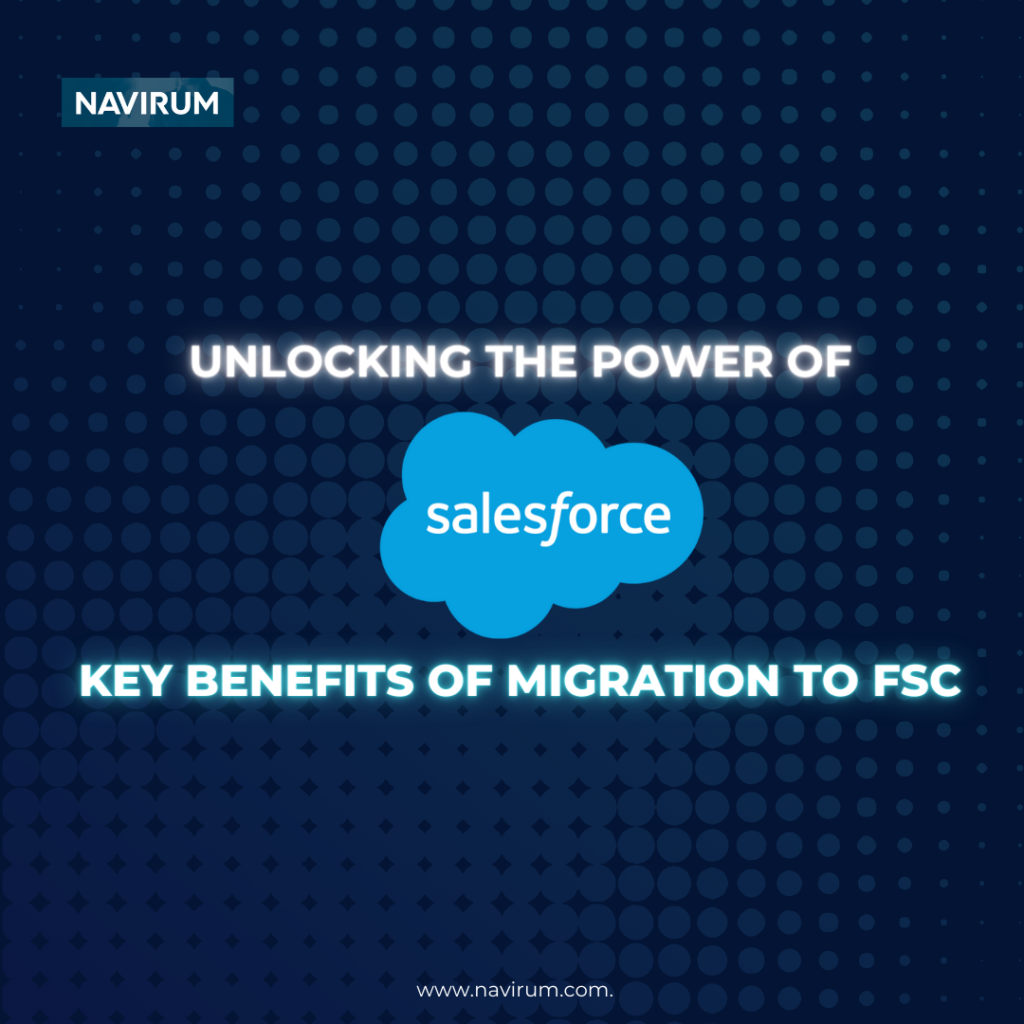
Unlocking the Power of Salesforce: Key Benefits of Migration to Financial Services Cloud
In an era where customer expectations are higher than ever and competition is fierce, financial institutions must continuously innovate to stay ahead. As the financial services landscape evolves, embracing modern technology becomes imperative for driving growth, enhancing customer experiences, and maximizing operational efficiency. One such transformative technology that holds immense potential for financial institutions is Salesforce Financial Services Cloud (FSC).
At Navirum, we recognize the game-changing benefits that migrating to FSC can bring to financial institutions of all sizes. With our expertise in Salesforce consulting and advisory services, we’ve outlined the key advantages of making the move to FSC:
- 360-Degree View of Customers: FSC provides a comprehensive view of each customer’s financial profile, interactions, and preferences, enabling personalized engagement at every touchpoint. By consolidating customer data from disparate sources into a single platform, financial institutions can gain deeper insights into customer needs and preferences, driving more targeted sales and service interactions.
- Enhanced Relationship Management: Building and nurturing strong customer relationships is at the heart of success in the financial services industry. FSC’s robust relationship management capabilities empower financial advisors and relationship managers to deliver personalized advice and solutions tailored to each client’s financial goals and objectives. By fostering stronger client relationships, financial institutions can increase loyalty, retention, and lifetime customer value.
- Streamlined Operations: FSC streamlines and automates key operational processes, such as client onboarding, account servicing, and compliance management, driving operational efficiency and productivity. With built-in workflow automation and process orchestration capabilities, financial institutions can reduce manual effort, minimize errors, and accelerate time-to-market for new products and services.
- Data-Driven Insights: Leveraging advanced analytics and AI-driven insights, FSC enables financial institutions to unlock the full potential of their data. By analyzing customer behaviors, market trends, and performance metrics, organizations can identify growth opportunities, mitigate risks, and make data-driven decisions that drive business outcomes.
- Regulatory Compliance: Staying compliant with evolving regulatory requirements is a top priority for financial institutions. FSC provides built-in compliance features and tools that help organizations maintain regulatory compliance while streamlining compliance monitoring, reporting, and audit processes. By automating compliance tasks and ensuring data integrity, FSC helps mitigate compliance risks and enhance regulatory oversight.
- Scalability and Flexibility: As financial institutions grow and evolve, scalability and flexibility become essential requirements for technology solutions. FSC’s cloud-based architecture offers scalability and flexibility to support organizations of all sizes, from small community banks to global financial conglomerates. With seamless integration capabilities and an extensive ecosystem of third-party apps and services, FSC adapts to evolving business needs and scales with your organization.
- Future-Proofing: In an era of rapid technological change, future-proofing your technology infrastructure is critical for long-term success. By migrating to FSC, financial institutions gain access to Salesforce’s ongoing innovation and platform updates, ensuring they stay ahead of the curve and remain competitive in a rapidly evolving market.
As financial institutions navigate the challenges and opportunities of the digital age, migrating to Salesforce Financial Services Cloud emerges as a strategic imperative for driving growth, enhancing customer experiences, and maximizing operational efficiency.
Ready to unlock the full potential of Salesforce Financial Services Cloud and transform your business? Contact us today to learn more about our comprehensive consulting and advisory services and take the first step toward a future of innovation and growth.
Contact us now to schedule a consultation and discover how we can help you leverage the power of Salesforce Financial Services Cloud to drive meaningful business outcomes.