Integrating Clearwater Analytics with Salesforce can significantly enhance your organization’s efficiency by streamlining data flow between these two crucial platforms. However, given the complexity of both systems, it’s essential to approach this integration with a well-thought-out plan. Below is a comprehensive guide done by our consultants, covering best practices, dos, and don’ts for Clearwater Salesforce integration:
Best Practices:
Define Clear Objectives: Clearly outline what you aim to achieve through the integration. Whether it’s improving sales processes, enhancing customer service, or optimizing marketing campaigns, having well-defined goals will guide your integration strategy.
Map Data Flow: Understand the data flow between Clearwater and Salesforce. Identify the key data points that need to be synchronized and establish a clear mapping between the fields in both systems.
Use Reliable Integration Tools: Leverage reliable integration tools or platforms that offer robust connectivity between Clearwater and Salesforce. Salesforce’s native integrations or third-party middleware solutions like MuleSoft can simplify the integration process.
Ensure Data Accuracy: Prioritize data accuracy throughout the integration process. Implement data validation rules and data cleansing procedures to prevent duplicates, errors, or inconsistencies in your Salesforce records.
Implement Security Measures: Maintain data security and compliance standards during integration. Utilize encryption, authentication protocols, and role-based access controls to safeguard sensitive information transferred between Clearwater and Salesforce.
Automate Workflows: Identify repetitive tasks and automate them using workflow rules, process builder, or Salesforce automation tools. Automation not only saves time but also minimizes manual errors and improves overall efficiency.
Monitor Performance: Regularly monitor the performance of your integration to ensure smooth data synchronization and identify any issues promptly. Set up monitoring alerts and logging mechanisms to track integration activities and troubleshoot potential problems.
Provide Training and Support: Offer comprehensive training and support to users who will be interacting with the integrated system. Ensure they understand how to navigate between Clearwater and Salesforce and effectively utilize the integrated features.
Dos:
Start with a Pilot: Begin with a pilot integration project involving a small subset of data and users. This allows you to test the integration in a controlled environment before scaling it up across the organization.
Document Integration Processes: Document all integration processes, including data mappings, workflows, configurations, and troubleshooting procedures. This documentation serves as a valuable reference for future maintenance and enhancements.
Collaborate Across Teams: Foster collaboration between IT, sales, marketing, customer service, and other relevant teams involved in the integration. Solicit feedback from stakeholders to ensure the integration meets their specific requirements and objectives.
Regularly Update Integration: Keep your integration solution up-to-date with the latest releases and updates from both Clearwater and Salesforce. This ensures compatibility, performance optimization, and access to new features and functionalities.
Test Thoroughly: Conduct comprehensive testing at each stage of the integration process, including unit testing, integration testing, and user acceptance testing. Test various scenarios, including data migration, real-time synchronization, and error handling.
Don’ts:
Overcomplicate the Integration: Avoid overcomplicating the integration by trying to synchronize unnecessary data or implementing complex workflows that add little value. Keep the integration simple, focused, and aligned with your business objectives.
Neglect Data Governance: Don’t overlook data governance principles during integration. Establish data ownership, data quality standards, and data retention policies to maintain the integrity and confidentiality of your Salesforce and Clearwater data.
Ignore User Feedback: Don’t disregard user feedback and concerns regarding the integrated system. Actively solicit feedback from users and address any usability issues, performance bottlenecks, or functionality gaps to ensure user adoption and satisfaction.
Skip Training and Documentation: Avoid skipping training sessions or neglecting documentation efforts. Proper training and documentation are essential for user adoption, troubleshooting, and knowledge transfer, especially for complex integrations like Clearwater Salesforce.
Underestimate Maintenance: Don’t underestimate the ongoing maintenance efforts required for the integration. Regularly review and update integration processes, address any issues or bugs promptly, and allocate resources for continuous support and improvement.
By following these best practices, dos, and don’ts, you can ensure a successful Clearwater Salesforce integration that enhances your organization’s operational efficiency, data accuracy, and decision-making capabilities. Remember to adapt these guidelines to suit your specific business needs and processes.
Contact us today to learn more about our team of experts is here to help you get started!
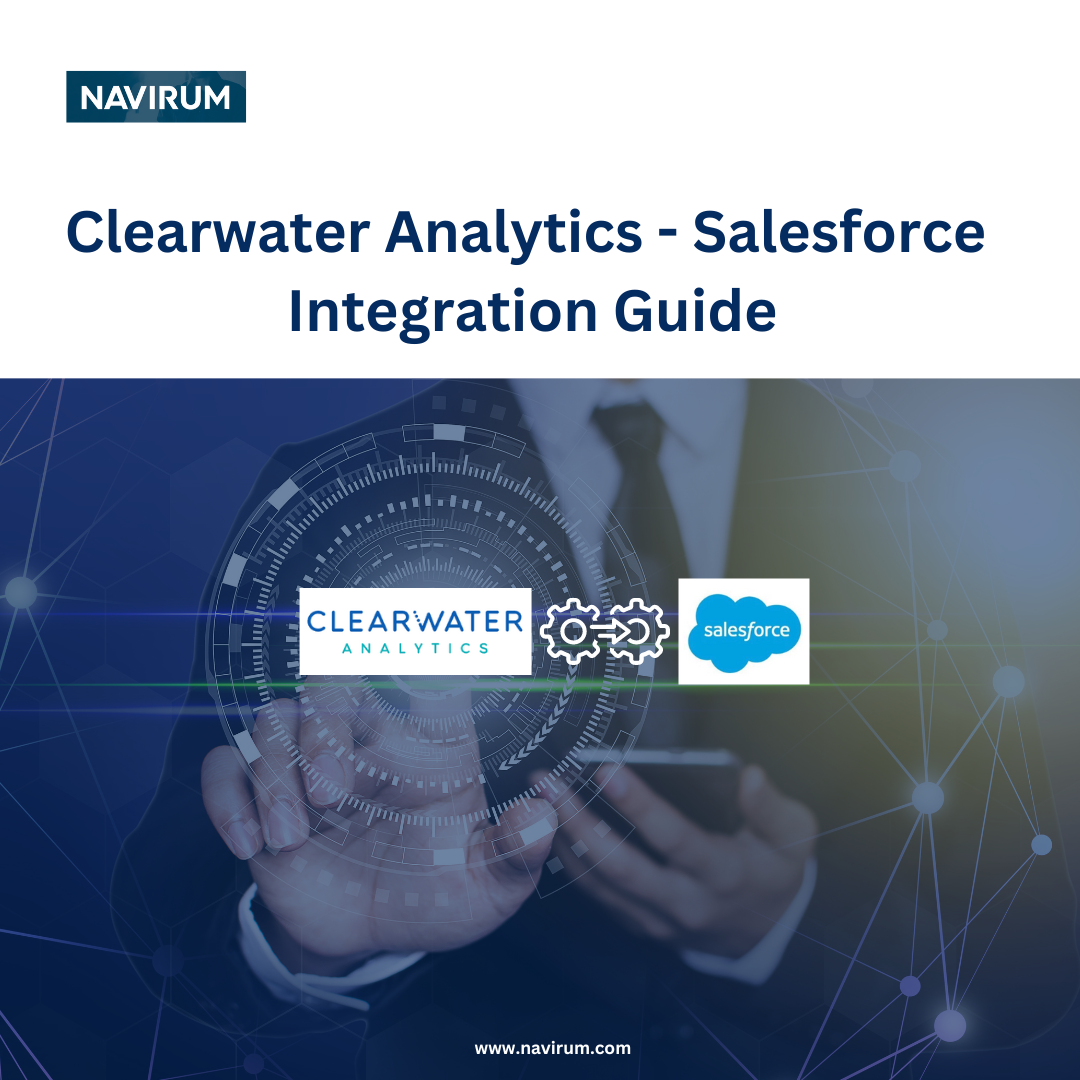






Join the conversation