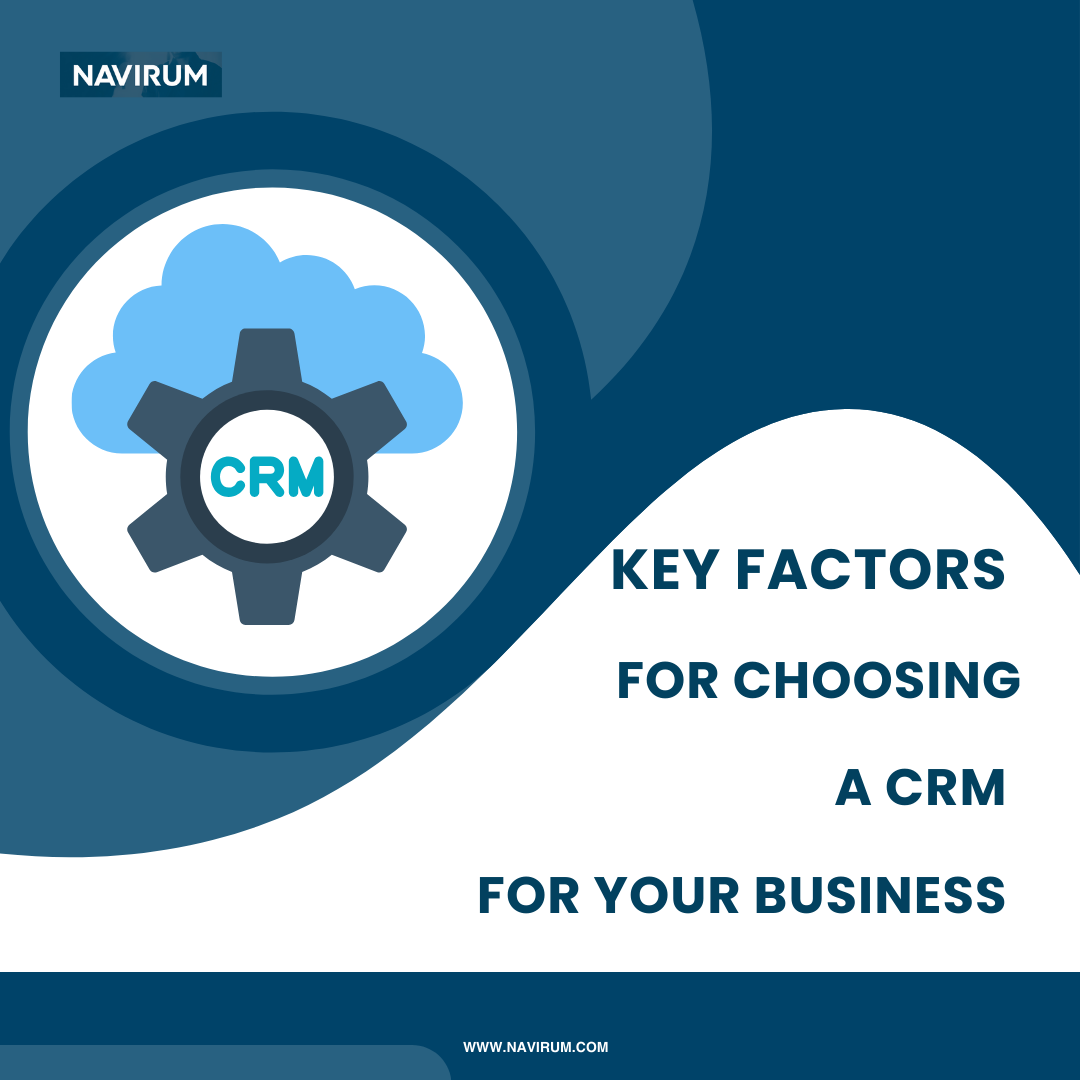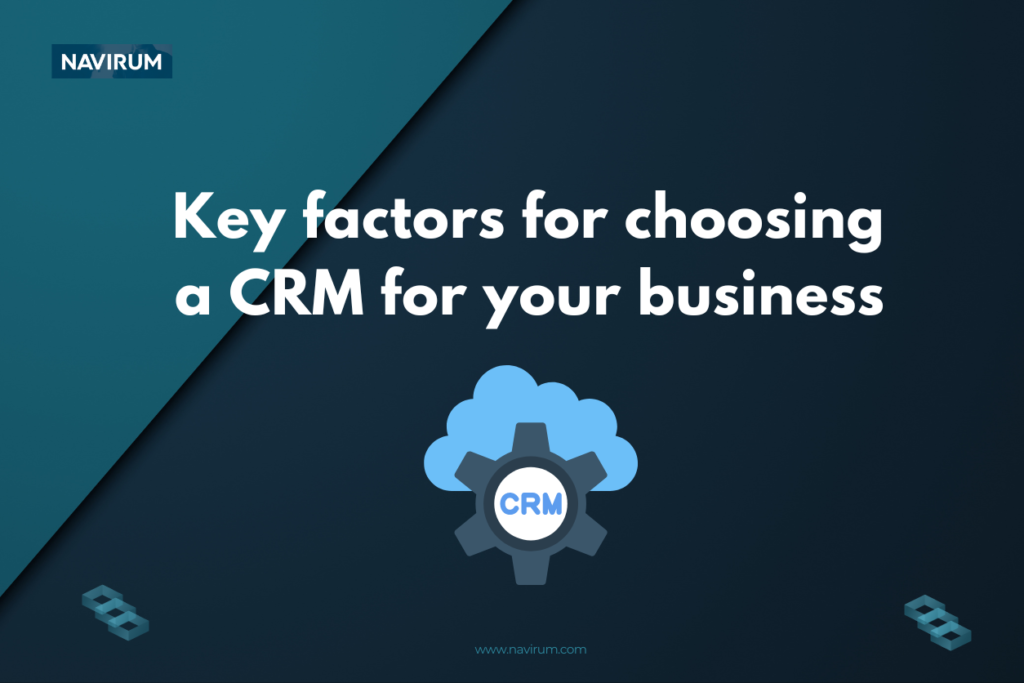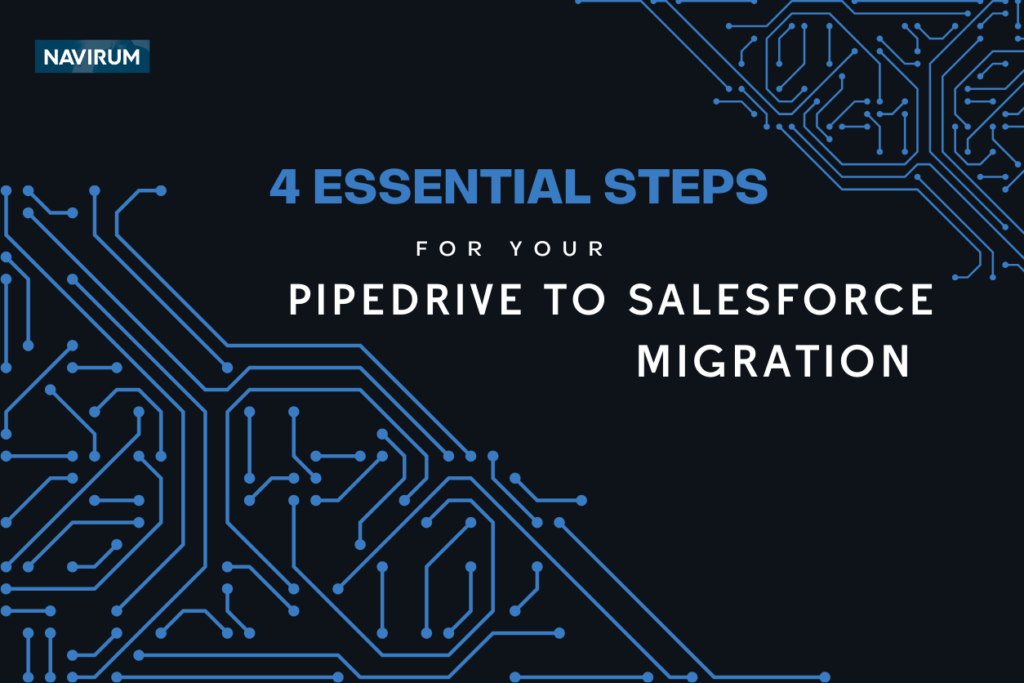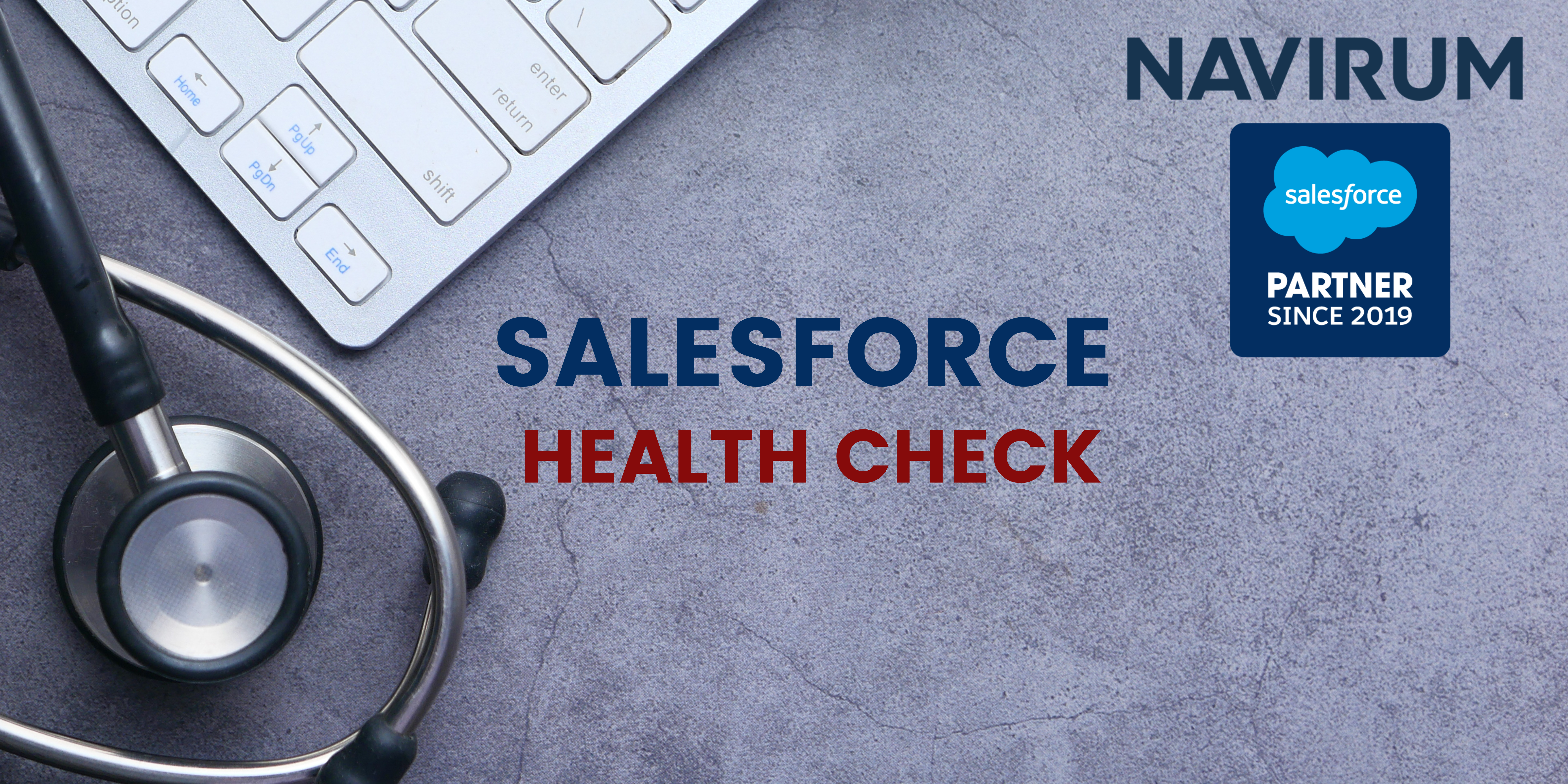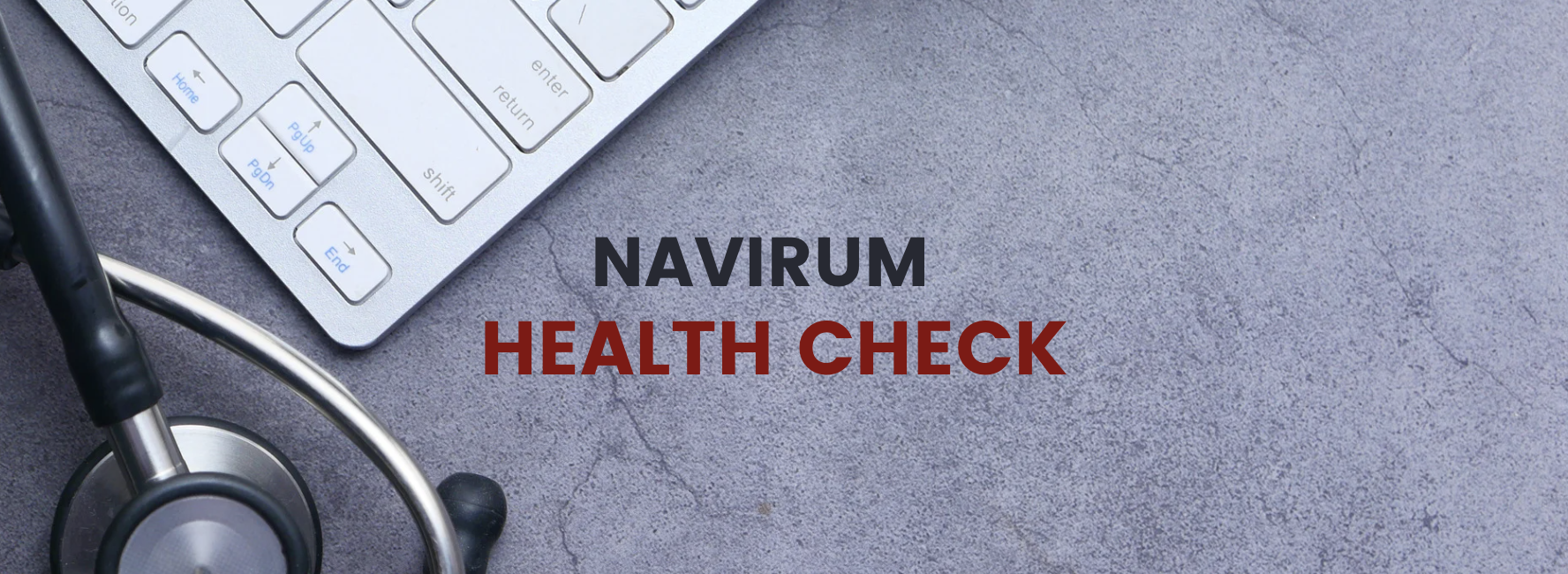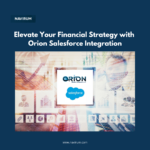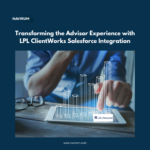Discover the 10 Major Challenges encountered during the Migration from HubSpot to Salesforce!

Navigating the migration journey from HubSpot to Salesforce can be a complex endeavor, fraught with challenges and potential pitfalls. From reconciling disparate data structures to reconfiguring custom workflows and integrations, each step demands meticulous planning and execution.
Our Salesforce experts have compiled a list of the major problems encountered during a migration from HubSpot to Salesforce, offering insights and strategies to overcome these hurdles and ensure a successful transition. Whether you’re embarking on this migration journey or seeking to optimize your existing migration plan, this comprehensive overview will provide valuable guidance to navigate the intricacies of the process.
Migrating from HubSpot to Salesforce can present several challenges, including:
- Data Mapping and Conversion: HubSpot and Salesforce have different data structures and objects. Mapping HubSpot data fields to their corresponding fields in Salesforce requires careful planning to ensure data integrity and accuracy during the migration process.
- Customization and Configuration: Recreating custom fields, workflows, and automations in Salesforce that were previously set up in HubSpot can be time-consuming and complex. Configuring Salesforce to match specific business processes and requirements may require extensive customization.
- Integration Dependencies: HubSpot is often integrated with other systems such as marketing automation tools, email marketing platforms, and customer service software. Disentangling and re-establishing these integrations with Salesforce while ensuring seamless data flow can be challenging.
- Data Cleansing and Quality Assurance: Data in HubSpot may contain inconsistencies, duplicates, or outdated information. Cleaning and deduplicating data before migrating to Salesforce is crucial to maintain data integrity and prevent issues post-migration.
- User Training and Adoption: Transitioning users from HubSpot to Salesforce requires comprehensive training and support to familiarize them with the new platform’s interface, navigation, and features. Ensuring user adoption and minimizing disruption to daily operations is essential for a successful migration.
- Reporting and Analytics: HubSpot’s reporting metrics and analytics may differ from Salesforce’s reporting capabilities. Mapping HubSpot’s reporting data to Salesforce’s reporting structure requires careful consideration to ensure data consistency and accuracy for decision-making.
- Change Management: Managing resistance to change among users accustomed to HubSpot’s interface and workflows requires effective change management strategies and communication. Engaging stakeholders and addressing concerns promptly can help mitigate resistance and facilitate a smoother transition.
- API Limitations: HubSpot’s API limitations may impact the speed and efficiency of data migration and integration with Salesforce. Ensuring compatibility and optimizing API usage can help overcome potential performance issues during the migration process.
- Post-Migration Support: Providing ongoing support and troubleshooting post-migration issues is essential to ensure a successful transition and user satisfaction. Addressing user feedback and addressing any lingering issues promptly can help maintain productivity and momentum post-migration.
- Testing and Validation: Thoroughly testing the migrated data, workflows, automations, and integrations in a sandbox environment before going live is critical to identify and address any discrepancies or errors. Validation by key stakeholders and subject matter experts helps ensure the accuracy and functionality of the migrated data and configurations.
Addressing these challenges requires careful planning, collaboration between stakeholders, and leveraging expertise in both HubSpot and Salesforce platforms. Engaging with our experienced migration consultants or partners can help navigate these challenges and ensure a smooth transition from HubSpot to Salesforce.